Do you grow tired of lugging a camera into the field on the off chance you’ll see something you need to document? Have  you messed around with your iPhone, holding it up to your binoculars or scope, hoping to get a decent image but constantly being frustrated by vignetting and the sheer difficulty of getting your iPhone in the exact right spot? Have you dreamed of an adapter that would let you easily attach your iPhone to optics for no-fuss, no-muss, still photographs or videos?
you messed around with your iPhone, holding it up to your binoculars or scope, hoping to get a decent image but constantly being frustrated by vignetting and the sheer difficulty of getting your iPhone in the exact right spot? Have you dreamed of an adapter that would let you easily attach your iPhone to optics for no-fuss, no-muss, still photographs or videos?
Look no further. Meopta has made the product that you need, the MeoPix iScoping adapter.
Yellow-crowned Night-Heron shot with an iPhone and Swarovski binoculars using the Meopta MeoPix adapter
Meopta kindly sent me two different sized binocular adapters and one of their scope adapters. Thus far, I have only taken advantage of one of the binocular adapters (so this post is actually about “iBinning”) but I must say that I am pleased with the results and look forward to trying out the scope adapter. The adapter’s design is elegant in its simplicity. It is a simple, lightweight sleeve for your iPhone that slides over the eyepiece of your binoculars or scope. It takes seconds to set up and the results are as good as you can get with an iPhone camera.
Laughing Gull shot with an iPhone and Swarovski binoculars using the Meopta MeoPix adapter
Using the adapter attached to my 10X binoculars, I quickly realized that to get usable photographs or video I would need to brace myself on something to keep the image steady. In my case, I used the window of my car, as the location I used to test the product was the puddles in the parking lot at Big Egg Marsh in Queens. Unless you have ice water in your veins you will probably need to do the same. Of course, when I take out the adapter for the scope the fact that the scope is already on a tripod should obviate the need for any further bracing.
Using the MeoPix is easy, intuitive, and fun. That I can get decent images and videos of birds through my iPhone means that I will be able to share shots from the field immediately, assuming that the iPhone has a signal. And who doesn’t like gripping other birders off without even leaving the bird? Of course, the images are better once they are processed (What images aren’t?), but there are apps that allow you to do that or you can wait until you get home to run your shots through Photoshop.
Glossy Ibis shot with an iPhone and Swarovski binoculars using the Meopta MeoPix adapter
The biggest complaint I had about the videos and images I generated was the overexposure of white birds in sunlight (like in the video below). This is, of course, not the fault of the adapter but the fault of the iPhone, but I understand that there are apps out there that will let you control the aperture of the iPhone camera so I will be exploring those apps and figuring out what works best. Once I figure it out I will let you know. (If you have a suggestion for a good app please let me know in the comments.) Another negative is that the Meopix iScoping adapter only works with the iPhone 4 or 4s. If you still have an iPhone 3 maybe it is time for an upgrade? Finally, Meopta chose to make adapters that fit their optics, an understandable choice. Some optics, like my Swarovski 10X42 Swarovisions, have an adapter that fit them perfectly while others might take some jury-rigging. (For the record, the 42 mm adapter worked with my bins.) Eventually, Meopta will have adapters that fit most sizes of binoculars and scopes.
Herring Gulls and Black-crowned Night-Herons shot with an iPhone and Swarovski binoculars using the Meopta MeoPix adapter
If you are a birder and you regularly carry your iPhone in the field you should own one of these adapters. Period. Even if $60 seems a bit steep for what is essentially a piece of plastic it is well worth it. Go buy one right now.
Yellow-crowned Night-Heron shot with an iPhone and Swarovski binoculars using the Meopta MeoPix adapter
…
As mentioned in the body of this post I was provided three different MeoPix iScoping adapters by Meopta to use for review purposes.
………

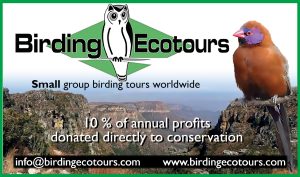








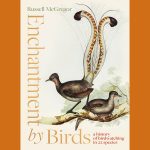





there is literally no chance of someone making something like this for my Samsung is there?
We had to send it back – didn’t fit our Pentax scope 49 mm eyepiece. Darn!
Do you have to take off any case you might have on your phone already? Also, yes, the price is steep but I see a use for it. I want to see some scope results though.
@tai haku: No. None at all. 🙂
@Deborah Jamison: That’s rough – hopefully they will come up with a size that fits your Pentax soon.
@Patrick: You do have to take off your case – it is designed to fit just the phone. And I will get a review of the scope version up once I actually try it out.
Disclosure- I work for a division of Meopta and they let me play with the toys! I found that you can use the headphones that come with the iPhone as a remote shutter release- just use the “+” volume button while in camera or video mode. I positioned it (held with a rubber band) right alongside the focus wheel so I can hold the binoculars up to my eye (using one eyepiece to view through) without having to fumble around for the camera button on the phone.
Really works great with a scope.
By the way, there is a lot of discussion at the company about other phone types and eyepiece sizes.
Seeing as you completely photoshopped the birds (everyone knowns the “existence” of Yellow-crowned Night-herons is nothing but a big fat hoax), I have my doubts about the product. 😉 🙂
Just make meopix for bigger diameter eyepiece and provide various inserts with different diameter to fit any diameter eyepiece. Easy fix.
Eager to hear about your experience with the Meopta adapter for spotting scopes. Not sure the 44mm version of the adapter will fit my Swarovski 20-60 eyepiece on my Swaro scope. The rubber ring around the eyepiece makes the width about 55mm. Not sure if I can remove the rubber ring around the eyepiece.
@mikecooper. Yes please!!
@Shirley: There is s 55mm adapter that I am using with the scope and will be reviewing soon. It is actually slightly too big for the 20-60 eyepiece but wrapping a small piece of paper around the eyepiece holds the adapter on the scope really well.
I realize this is old, but am hoping there is still a reader. I just received my meopix and am using it on the redfield rebel binoculars, which the meopta site said was a match. The adapter goes on snugly, but I can’t get rid of the vignetting?
For photos, I can manually open it up but then it doesn’t take a shot of what is in my viewing screen.
For video, I can’t get it to widen at all.
Any thoughts?