Stevie Wonder delivers a dire warning in his classic, Superstition: When you believe in things that you don’t understand, then you suffer. What happens when you blog with things you don’t understand?
Think about it… of the millions and millions of bloggers out there, how many can get under the hood and perform tasks more challenging than inserting code in the sidebar (if that?) In the physical world, we operate machines and devices we don’t know how to fix but at least then, we know where the mechanics are. When your blog goes down, you may be absolutely powerless to do anything about it. For every one of us, our carefully, strenuously maintained internet presence is tenuous at best.
This is the lesson I’m taking away from my recent forays into web wrangling. If you subscribe to our feed (and if you don’t, you should) you may have noticed that it hasn’t been updating. Last week, the server on which this and some of my other sites was overloaded, apparently thanks to one of those aforementioned sites. One of the resolutions in my dialogue with the ever-attentive tech support at Downtownhost (I recommend them highly) was that I’d install WP-Cache to alleviate bandwidth pressure on the server.
For those of you who don’t live in the World of WordPress, WP-Cache is deemed one of the most essential of today’s veritable universe of plugins. In fact, its functionality is so valuable that many feel it should be built into the WordPress platform. I’ve resisted installing it for certain technical reasons but finally relented.
Enter Feedburner. If you have a blog, you’ve probably not only heard of Feedburner but burn your feed through it. I know of no easier way to braid all the different sources and readers that subscribe to one’s feed into one quantitatively measurable channel – there’s even a WordPress plugin to make it work smoothly. Plus Feedburner offers a host of additional free services. Free is an important word because everything I’ve mentioned thus far except for my webhost is free; WordPress is open-source and Feedburner is owned by Google. This means that countless bloggers take advantage of these offerings.
So why is it that when I activated WP-Cache, the 10,000 Birds feed stopped working?
To clarify, activating one of the most popular WordPress plugins deactivates another of the most popular WordPress plugins, indeed one of a blog’s most essential functions. AND THERE’S NO SUPPORT ON EITHER SIDE TO EXPLAIN HOW TO FIX THE PROBLEM!
Do you see how preposterous this is? The fact that both of these products are free doesn’t excuse the lack of documentation of an obvious glitch. Since tens, if not hundreds of thousands of bloggers probably use both, this problem has come up often. Perhaps the lack of support on the plugin side can be understood since plugins are usually the work of independent developers. But the utter, abject absence of tech support at Feedburner is terrifying. I combed through the various forums and Google Groups. Feedburner users are begging for help and no one is listening!
Of course the curse of the distributed internet is also its blessing. By skimming across the information sea, I was able to pick up enough tips that I managed, this morning, to unblock the blockage and let our feed flow freely once again. If this has happened to you, here are the steps I took:
- Under Settings/WP-Cache, add “/feed” (I also added “/index.php”) to the list of Rejected URLs but lose the quotation marks first.
- Under Settings/WP-Cache,remove anything related to rss or atom from the list of Accepted Files
- Uninstall and reinstall Feedburner Feedsmith
I did some other things too, but these seem to be the steps that remedied the dreaded 500 error, complete with terrifying sound effects – Bang! Kapowww! Krakkk!
UPDATE 12/9: I spoke too soon. Here’s the sorry state of our feed: Server returned HTTP Error 500: There was a problem retrieving the feed: java.net.SocketTimeoutException: connect timed out
Anyway, we can, I hope, overcome a few days where our loyal readers have to actually click on our site to see what’s new. Of far greater concern is the precarious state of the uncontested feed service for the blogosphere. Feedburner appears to be an epic fail waiting to happen. For my own peace of mind, I’d gladly adopt a new solution were there even a close equivalent.
Here’s the moral of this tedious tale: I understand a bit of how all the pieces that make a blog work together yet I truly despaired that we’d lost our feed for good. Who knows, we may still. In fact, with every update, upgrade, and addition, I fear that this blog is getting too complicated to manage without a computer science degree. Now what about you? Do you understand the ingredients you’re cooking with? When you think about all the widgets, gadgets, plugins, and code installed pell-mell on millions of sites out there, possibly even your own, Stevie Wonder’s sentiment seems to apply: when you blog with things you don’t understand, then you suffer…

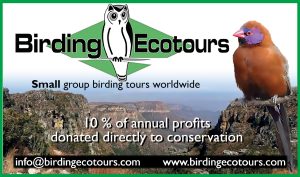









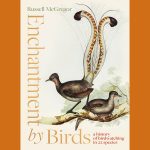


I’m just glad it is you doing the tinkering under the hood. I’d probably unscrew the radiator cap or something equally stupid…
I haven’t attempted combining wp-cache with the feed plugin, but I had some different problems with wp-cache a few weeks ago. It was in trying to make it work that I accidentally learned that my site had been hacked. I also read on the forums that wp-cache is barely supported by its developer anymore and has been replaced with wp-super cache, which is supposed to be basically the same only better and probably more suited to the lastest versions of WordPress. I haven’t attempted to install it though.
For what it’s worth, I’m still receiving your comments feed but no blog posts since 12/4. Not sure if that helps at all.
I haven’t dealt with WordPress, but I have had similar challenges trying to maintain custom modules built for a separate Drupal site that I run. It takes a lot of trial and error (mostly error) to get the code functioning again.
I’ve used wp-super cache for a while, and I don’t think it has messed with my feed.
As for your general question, I tried to make sure that I understood WordPress fairly well before fully committing to it. To make it do what I wanted, I’ve had to customize just about every template file and install plugins and other scripts. I don’t know how every plugin works, but in several cases I’ve modified the plugin’s code to make it work how I think it should.
It’s been exasperating at times, but for the most part I’ve gotten it to work. That’s almost as good a feeling as getting a life bird. But then again, I am a software developer.
I have had this issue and spent hours and hours on it…seems to still be going on over a year later based on the age of these comments. I attribute this to lack of knowledge on my part I guess…and trust in the fact that everything should just work. Guess it does not and tweaks are necessary.
Anyhow I think I am convinced to deactivate WP super cache…it seems to affect the flow and create another kind of logjam – ironically – the one that it seeks to help with – it prevents you from getting traffic – so it really isn’t needed as a plugin to help cache!
I will MAYBE reactivate once I get 10K visitors a day – but since that is not near the case yet…and I need the traffic that an updated feed brings…bye bye WP Super Cache for now…oh and watch it be something else other than this LOL…this stuff is not as easy as it looks and I even warn people about that! The tech quirks are the biggest and most painful time killers and no I am no geek…so this is NOT fun for me!